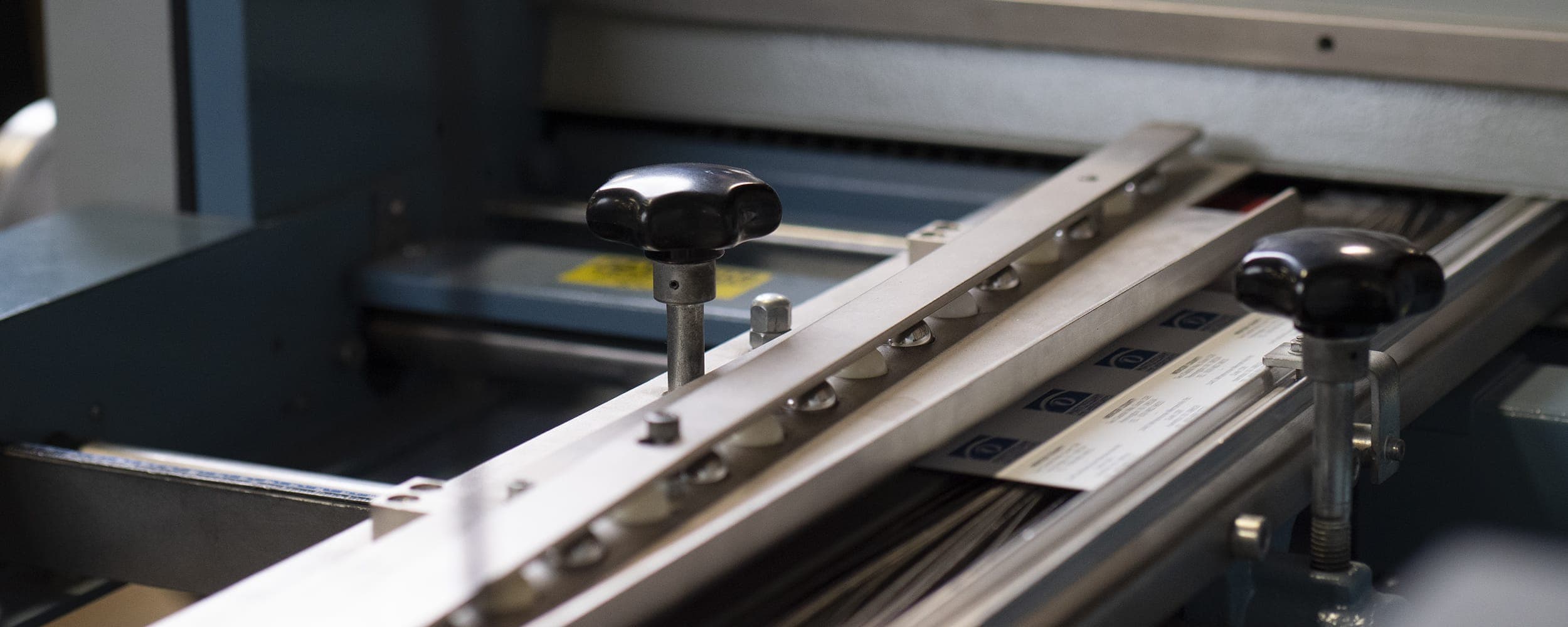The biggest frustration when bringing a design project to life is the delay when the printer can’t use your file.
The team at RoyerComm has worked with many graphic designers over the years to complete their projects. Many times, it’s just a matter of clarification to ensure a smooth delivery. However, following a few simple best practices can ensure your projects look professional and save time in the long run.
First, it’s essential to understand that everything is based on the size and orientation of your project. The “bleed” is an area that extends beyond the final trim size you will use. When preparing a file for print, adding a bleed is essential to allow room for minor variations in cutting and folding. Bleeds should be at least 1/8th of an inch.
Second, ensure all fonts, images, and art are embedded in the project file or supplied separately when submitting for print. Finally, use vector-based elements instead of rasterized elements (such as a bitmap) to ensure smooth edges and clean lines when possible.
Finally, consider any CMYK/RGB color space differences between software programs. While RGB images can be used in print, the color conversion to CMYK might not match what’s seen onscreen. That’s why converting all images to CMYK is essential before submitting a project for print.
Following these steps, you should have no problem preparing your project for print. For more information, don’t hesitate to contact our team of printing professionals at RoyerComm; we’ll be happy to help you prepare your files! Happy printing!
Request a Quote
Over the years we have accumulated a lot of knowledge about how to create compelling impactful marketing communications. We are here to answer any questions you might have or offer guidance to help take your project from good to GREAT! Give us a call today.